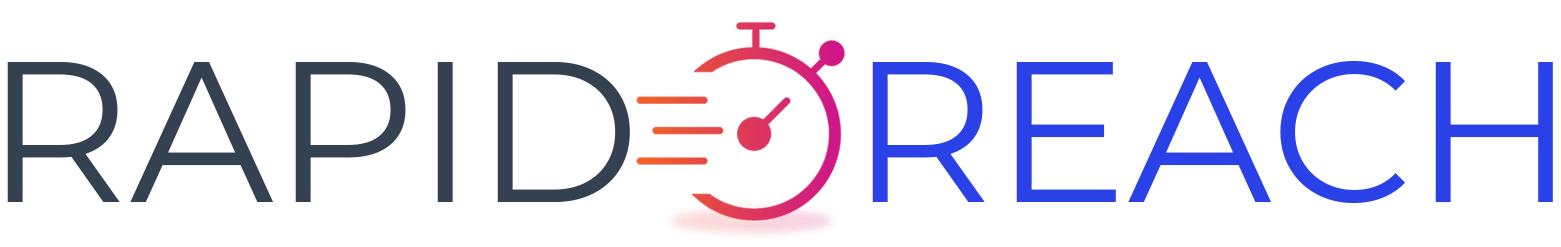🚀 Integrating RapidoReach Offerwall: A Complete Guide for Publishers & Developers
How to Integrate RapidoReach Offerwall: A Guide for Publishers & Developers
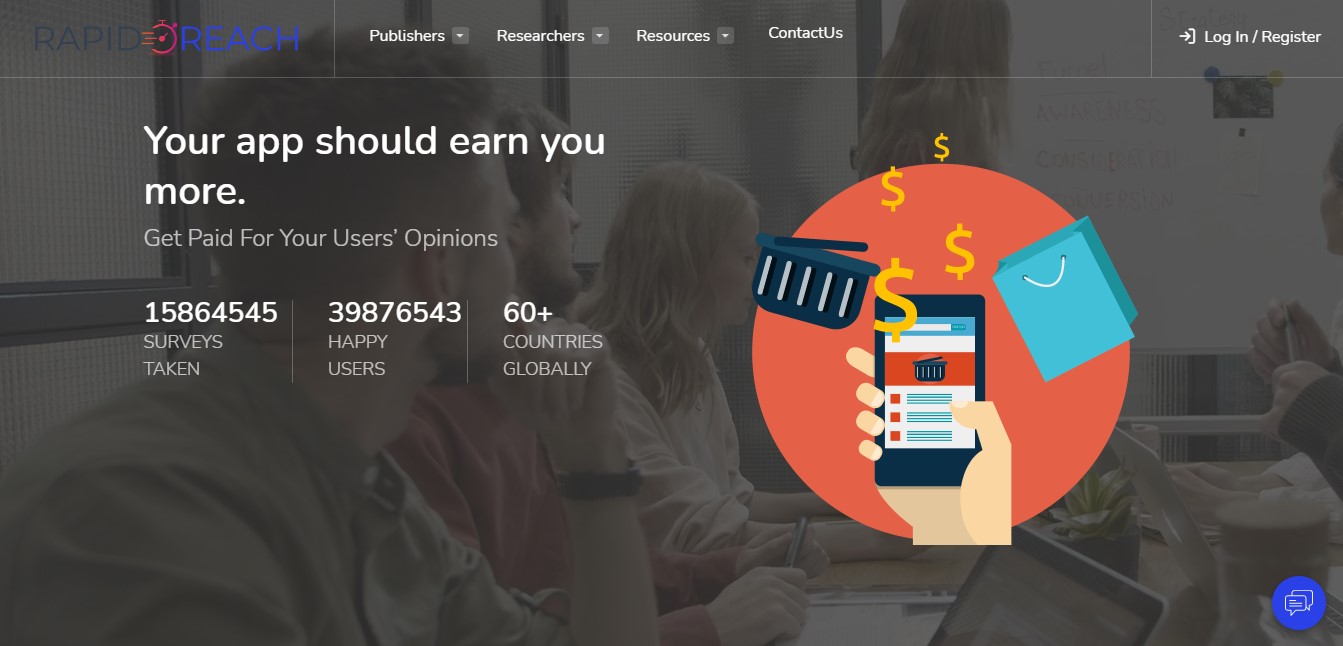
Integrating RapidoReach's Offerwall into your app is a straightforward process that allows developers to monetize non-paying users while providing them with valuable rewards.
This guide will take you through the complete setup process, from account registration to offerwall implementation.
Step 1: Create a RapidoReach Publisher Account
Before integrating the RapidoReach Offerwall, you need to set up a publisher account.
✔ Visit the RapidoReach Publisher Portal → RapidoReach
✔ Sign Up as a Publisher – Click on “Sign Up” and fill in the required details (email, app details, business information).
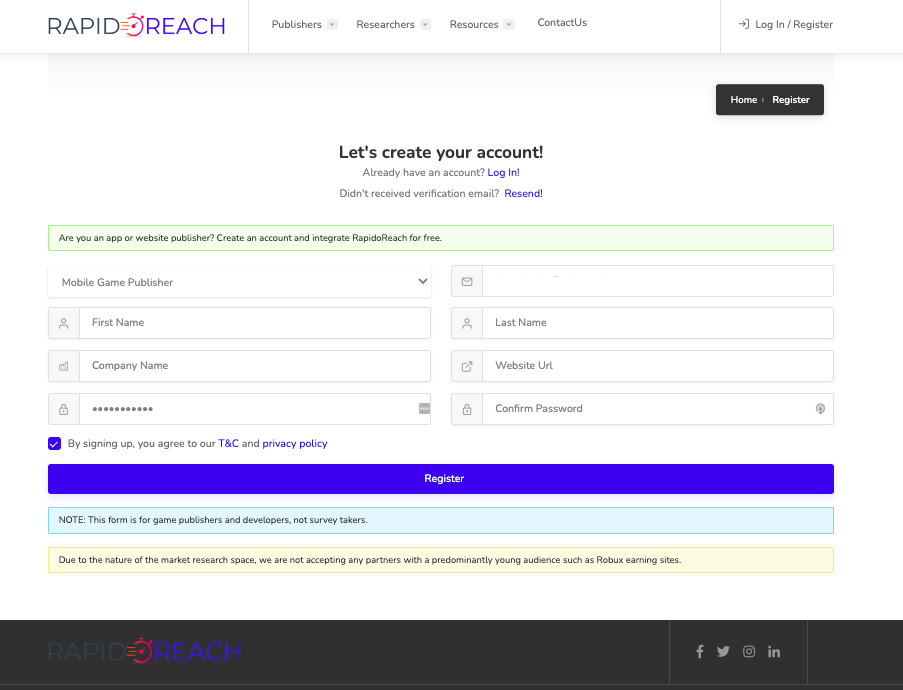
✔ Verify Your Email – Confirm your registration by clicking the verification link in your email.
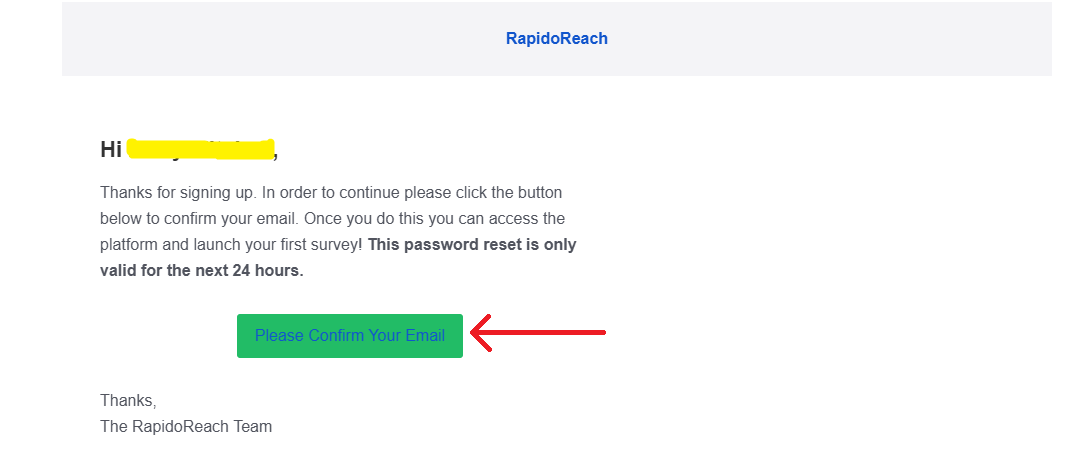
✔ Sign in to Your Account – Access the RapidoReach dashboard to manage your monetization settings.
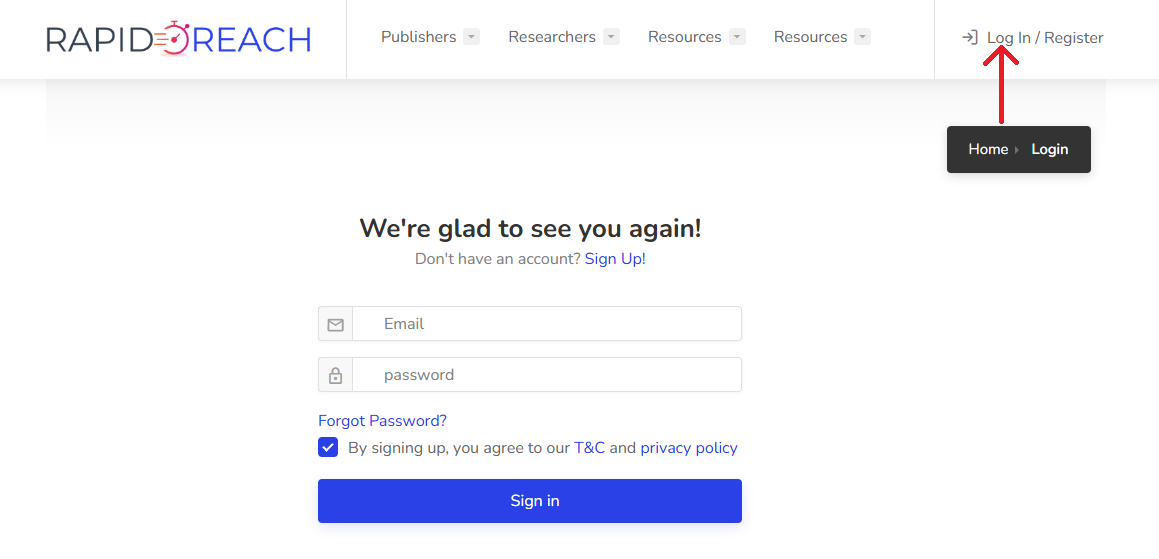
Step 2: Add Your App & Retrieve API Key
Once logged in, follow these steps to add your app and get the required API credentials:
✔ Navigate to the "Apps" Section – Click on "Create New Application" to register your app.

✔ Enter Your App Details – Provide the name, platform (iOS/Android/Web), and other relevant information.
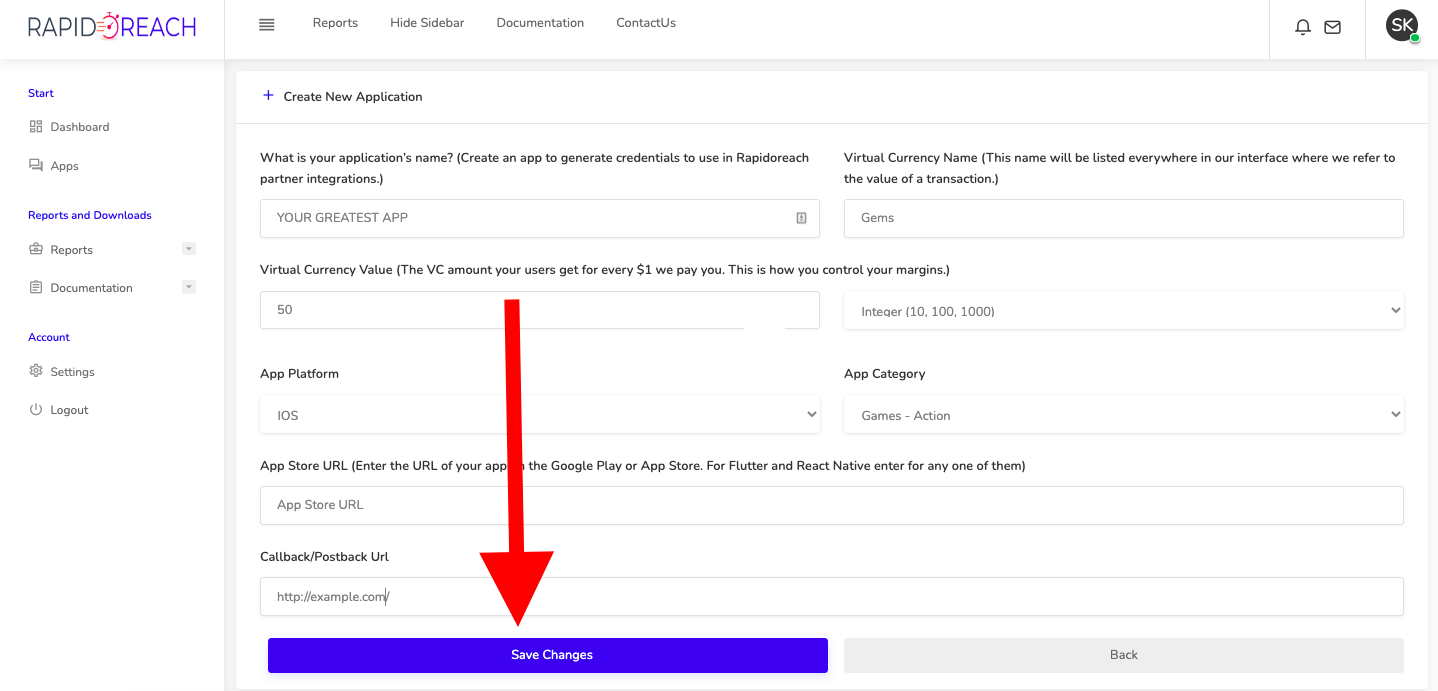
✔ Get Your API Key & App ID – After successfully adding your app, RapidoReach will generate a unique API key & App ID required for integration.
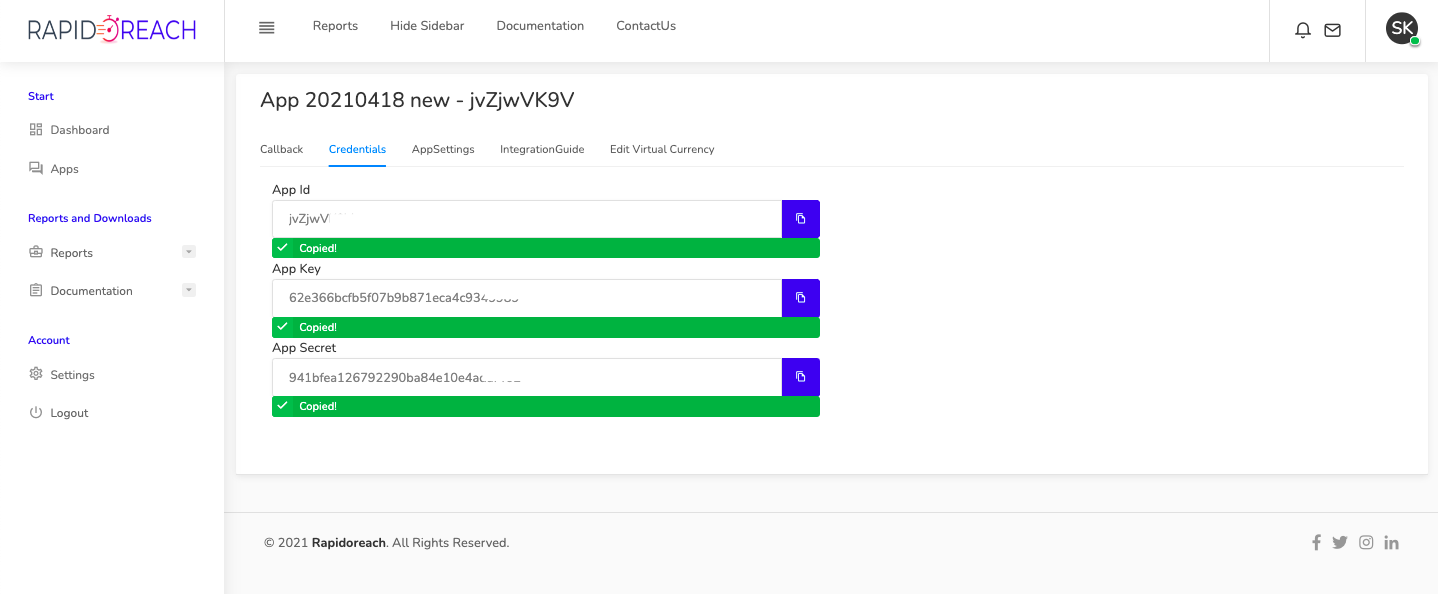
✔ Set Your Preferred Reward Currency – Choose what virtual currency (e.g., coins, points, credits) will be given as rewards to users.
💡 Important: Keep your API Key secure as it will be used to authenticate offerwall requests.
Step 3: Integrate RapidoReach Offerwall in Your App
For Web Apps (JavaScript SDK)
RapidoReach provides an easy-to-use JavaScript SDK for integrating the offerwall into web-based applications.
Steps to Integrate RapidoReach Offerwall in Web Apps
🚀 🚀 🚀 RapidoReach Docs. Offerwall Integration Guide📊
1️⃣ Include the RapidoReach SDK in your HTML file
2️⃣ Initialize the Offerwall with Your API Key
4️⃣ Verify & Reward the User Upon Offer Completion
Use RapidoReach's Postback URL (Server-to-Server Callback) to validate completed offers and credit rewards to users.
For Android Apps (Native SDK Integration)
Steps to Integrate RapidoReach Offerwall in Android Apps
🚀 🚀 🚀 RapidoReach Docs. Offerwall Integration Guide📊
1️⃣ Add the RapidoReach SDK to Your App
2️⃣ Initialize RapidoReach in Your App
In your MainActivity.java or MainActivity.kt, add:
3️⃣ Create a Button to Launch the Offerwall
4️⃣ Handle Reward Callbacks (Postback URL Integration)
RapidoReach sends server-to-server (S2S) postback notifications when a user completes an offer.
- Implement a listener to process reward credits.
- Use RapidoReach’s API to update the user's balance in your database.
For iOS Apps (Swift/Objective-C)
Steps to Integrate RapidoReach Offerwall in iOS Apps
🚀 🚀 🚀 RapidoReach Docs. Offerwall Integration Guide📊
1️⃣ Add RapidoReach SDK to Your iOS App
Using CocoaPods, add RapidoReach to your project:
Run pod install to install dependencies.
2️⃣ Initialize RapidoReach
3️⃣ Add a Button to Show the Offerwall
4️⃣ Handle Postback Rewards for Users
RapidoReach will send server-to-server notifications for completed offers. Implement a backend API to process and credit user rewards.
Step 4: Configure Postback URL for Reward Validation
To ensure users receive rewards only for valid offers, integrate server-to-server (S2S) postback notifications.
🚀 🚀 🚀 RapidoReach Docs. S2S Callback Guide📊
1️⃣ Set Up a Postback Endpoint on Your Server
Create an API endpoint in your backend to receive reward notifications:
2️⃣ Register the Postback URL in RapidoReach Dashboard
- Go to RapidoReach Dashboard → Settings → Postback URL
- Enter your API URL (e.g.,
https://yourapp.com/rapidoreach-postback) - Enable Security Parameters for verification.
Once configured, your app will automatically credit rewards to users when they complete an offer.
RapidoReach Docs. Offerwall Integration Guide:
Step 5: Test & Go Live
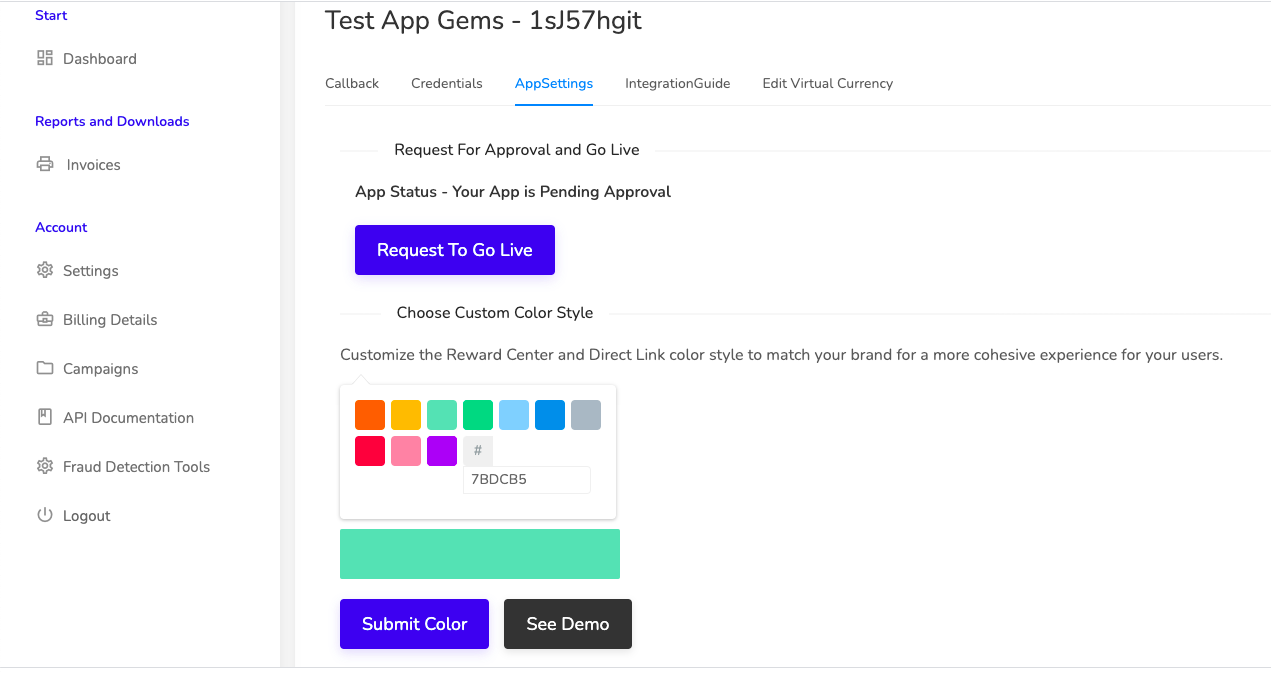
Testing the Offerwall Integration
✔ Use Test Mode in RapidoReach – The dashboard provides a sandbox environment to test your integration.
✔ Check Postback Logs – Validate that completed offers trigger the correct rewards.
✔ Manually Test Offerwall UI/UX – Ensure the offerwall launches correctly and rewards are credited.
Deploying to Production
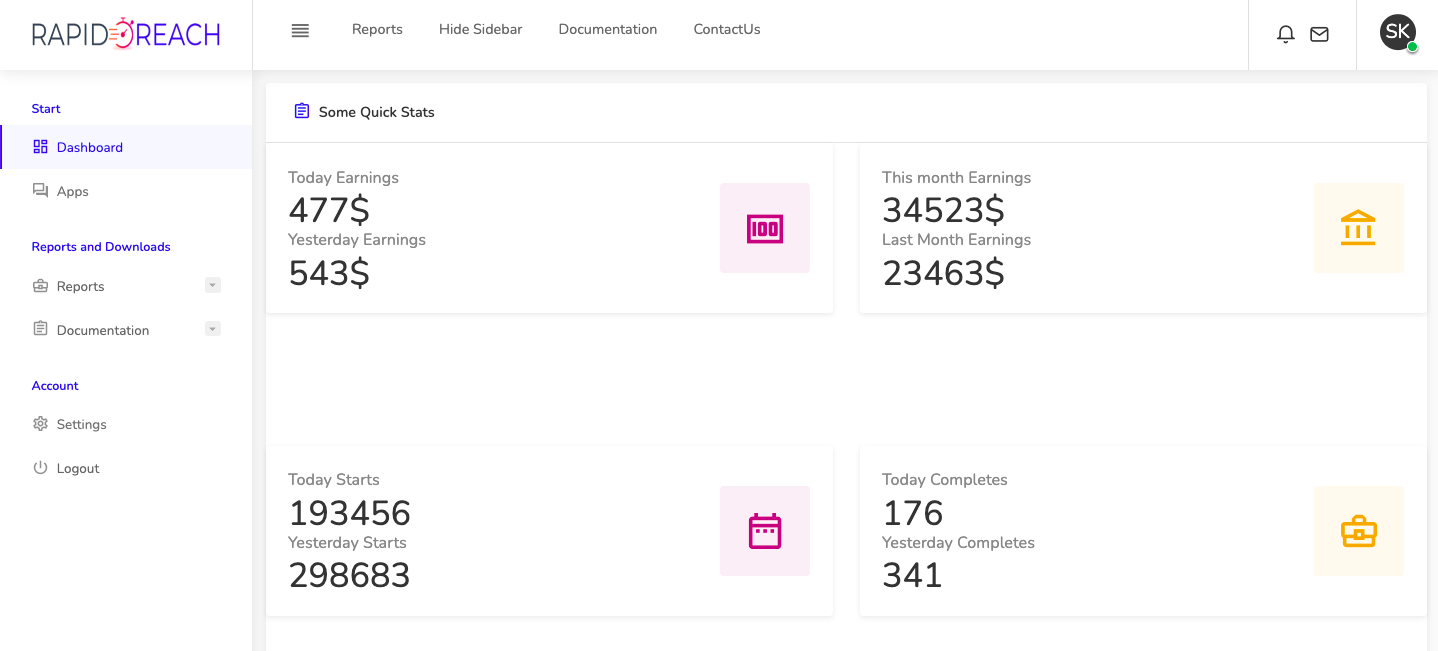
🚀 Enable Live Mode – Once testing is complete, switch to Live Mode in the RapidoReach dashboard.
🚀 Monitor Performance – Use the Analytics section in RapidoReach to track user engagement & revenue growth.
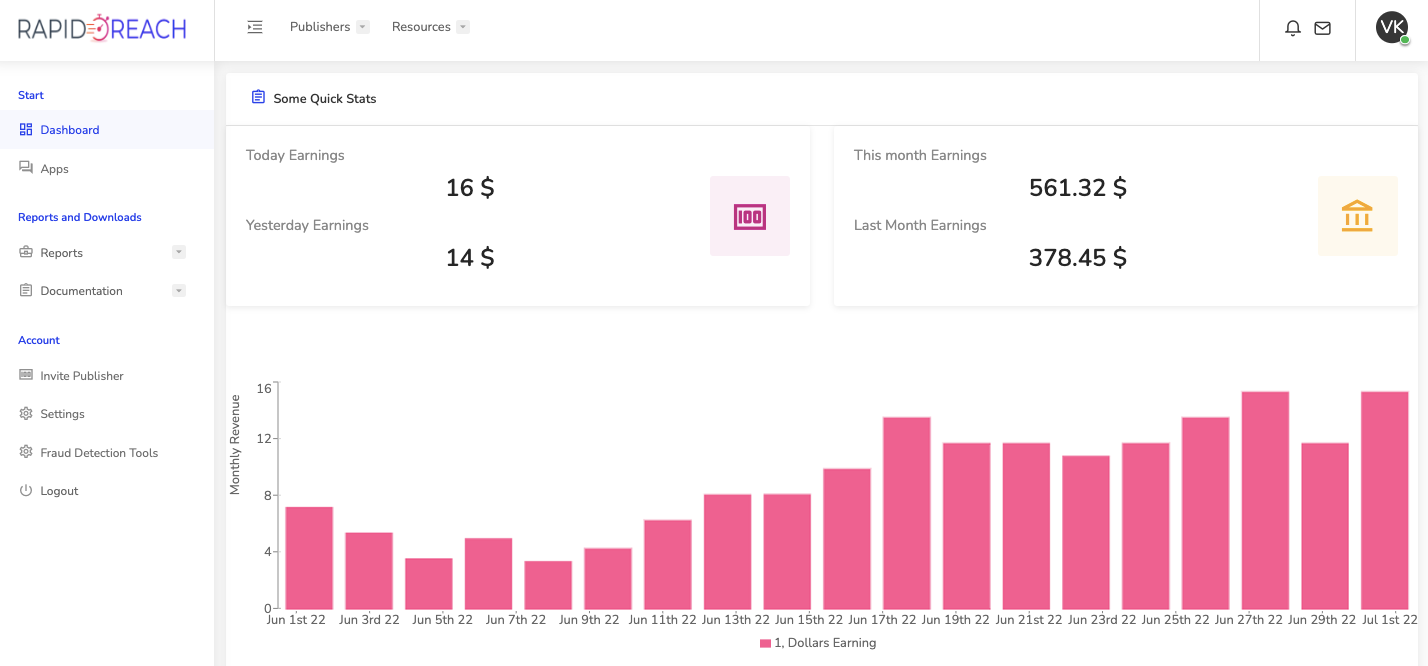
🚀 Optimize for Higher Conversions – A/B test offerwall placements and messaging to maximize earnings.
Offerwall Monetization Optimization: Advanced Tips for Maximum Revenue
Now that you've successfully integrated RapidoReach's Offerwall, the next step is to optimize its performance to ensure maximum revenue and user engagement. By fine-tuning your offerwall strategy, you can significantly improve conversion rates, retention, and overall earnings.
Step 6: Optimizing Your RapidoReach Offerwall for Higher Engagement & Revenue
1. Improve Offerwall Visibility & Placement
The more accessible your offerwall is, the higher the engagement. Here are the best offerwall placements to maximize conversions:
✔ Main Menu: Place a clear CTA (Call-To-Action) like "Earn Free Coins" on your main screen.
✔ In-App Store: Add a section for free currency/rewards, directing users to the offerwall.
✔ When Users Need It Most: Show the offerwall when users run out of in-game currency, lives, or energy (e.g., “Need More Coins? Earn Them for Free!”).
✔ Post-Level Completion: Encourage users to engage with the offerwall after completing milestones in your app.
💡 Pro Tip: A/B test different offerwall placements to find the best-performing location in your app.
2. Use Reward Scaling to Increase Conversions
Offerwall rewards should feel valuable but balanced to keep users engaged. Strategies for reward scaling include:
✔ Welcome Bonus – First-time users who complete an offer get an extra bonus to encourage repeat engagement.
✔ Tiered Rewards – The more offers a user completes, the higher the reward multiplier they receive.
✔ Daily Streaks – Incentivize daily engagement with increasing rewards for consecutive offerwall visits.
✔ Limited-Time Promotions – Run weekend reward boosts where users earn 2X rewards for a limited time.
By adjusting rewards based on user behavior, you can significantly increase offer completion rates.
3. Localize Offerwall for a Better User Experience
Your users may come from different countries, and regionalized offers can improve conversion rates. Here’s how:
✔ Multi-Language Support – Ensure the offerwall is translated into multiple languages for global accessibility.
✔ Localized Offers – Show country-specific surveys and rewards for better engagement.
✔ Geo-Specific Payouts – Some regions have higher eCPMs than others. Optimize offers based on country-based earnings potential.
Localization boosts user engagement, making offer completion more relevant and appealing.
4. Track & Analyze Performance Metrics
To maximize offerwall revenue, data-driven decisions are essential. Key performance indicators (KPIs) to track include:
📊 Conversion Rate – Percentage of users who view and complete an offer.
📊 eCPM (Effective Cost Per Mille) – Revenue earned per 1,000 offerwall views.
📊 ARPU (Average Revenue Per User) – Helps understand how much each user contributes to revenue.
📊 Retention Rate – Measures how many users return after interacting with the offerwall.
📊 Offerwall Engagement Time – Tracks how long users spend exploring offers before exiting.
Use RapidoReach’s analytics dashboard to monitor these metrics and fine-tune your strategy for better results.
5. A/B Test Different Offerwall Elements
To find the most effective version of your offerwall, run A/B tests on various elements:
✔ Offerwall Button Text & Design: Test different CTAs like "Earn Rewards" vs. "Get Free Coins."
✔ Offer Types: Experiment with surveys vs. app installs vs. video ads to see which convert better.
✔ Reward Amounts: Test higher vs. lower payouts to find the right balance between user engagement and revenue growth.
✔ Limited-Time Boosts: See if seasonal promotions (e.g., Black Friday, Christmas) increase participation.
A/B testing helps optimize engagement and ensure maximum revenue potential.
| ALSO, READ OUR RECENT ARTICLES:
* Top10 RapidoReach Alternatives Competitors
* Rewarded Surveys For Your Monetization Strategy
Step 7: Promoting Offerwall Engagement in Your App
1. Send Push Notifications & In-App Messages
A well-timed push notification can remind users to complete offers when engagement is low. Examples include:
📩 "Need More Coins? Earn 2X Rewards Today!"
📩 "Complete an Offer & Get Exclusive Bonuses – Limited Time!"
📩 "New Surveys Available! Claim Your Free Rewards Now."
💡 Tip: Use personalized notifications based on user behavior (e.g., users who previously completed an offer get a special reminder).
2. Reward Users for First-Time Offerwall Engagement
Encourage new users to try the offerwall by offering a first-time bonus:
✔ “Your First Offer = 50% Extra Rewards!”
✔ “Complete 1 Offer & Unlock a Special Reward.”
This strategy lowers friction and encourages users to explore the offerwall.
3. Promote Offerwalls on Social Media & Email Marketing
If your app has an active social media presence or email list, use these channels to:
✔ Announce special offerwall promotions (e.g., “Weekend Double Rewards”).
✔ Share success stories from users who earned great rewards.
✔ Remind inactive users to come back and complete offers.
By expanding awareness beyond the app, you drive higher offerwall engagement.
Step 8: Scaling Revenue with RapidoReach Offerwall
1. Integrate Multiple Monetization Methods
Offerwalls work best when combined with other monetization strategies, such as:
✔ In-App Purchases (IAPs): Users who earn free credits may convert into paying customers.
✔ Subscriptions: Offerwalls provide trial access to premium features before prompting a subscription.
A hybrid monetization approach ensures that all user types contribute to revenue.
2. Expand to Multiple Apps & Platforms
Already monetizing one app? Scale up by integrating RapidoReach into multiple apps!
✔ Web, Android & iOS Support – RapidoReach works across all platforms.
✔ Cross-App Engagement – Encourage users to complete offers in one app to unlock rewards in another.
By expanding offerwall adoption, developers can double or triple their earnings.
Final Thoughts: Take Your Offerwall Revenue to the Next Level 🚀
With the right strategies, RapidoReach’s offerwall can become a major revenue driver for your app. By optimizing placement, personalization, and rewards, you create a seamless experience that users enjoy while generating consistent income.
✅ Key Takeaways for Maximizing Offerwall Revenue:
✔ Strategically place offerwalls for maximum visibility.
✔ Use smart reward scaling to encourage repeat engagement.
✔ Localize offers & personalize experiences for different users.
✔ A/B test different offerwall variations to optimize conversions.
✔ Use notifications, promotions, & social media to boost participation.
✔ Combine offerwalls with in-app purchases & subscriptions for higher earnings.
✔ Monitor analytics & refine strategies for continuous growth.
🎯 Start Monetizing with RapidoReach Today!
Sign up & integrate the highest-paying, survey-based offerwall → RapidoReach 🚀
Monetize Your App with RapidoReach
RapidoReach’s rewarded surveys offerwall provides a high-value, non-intrusive monetization method for developers and publishers. By following this step-by-step integration guide, you can:
✔ Increase revenue while keeping users engaged.
✔ Monetize non-paying users effectively.
✔ Improve retention & user satisfaction with valuable rewards.
Ready to Monetize Your App?
🎯 Sign up for RapidoReach now! → RapidoReach Offerwall 🚀
FAQs: RapidoReach Offerwall Integration & Monetization
1. What is the first step to integrate RapidoReach Offerwall into my app?
The initial step is to register for a RapidoReach publisher account on their website. Once registered, you will add your app details and obtain the necessary API credentials (API Key and App ID) required for integration.
2. Which platforms does RapidoReach support for offerwall integration?
RapidoReach supports integration across multiple platforms including:
- Web Applications using a JavaScript SDK.
- Android Apps via a native SDK.
- iOS Apps using a CocoaPods-based SDK.
3. How do I trigger the offerwall within my app?
For each platform:
- Web: Include the SDK script and use a JavaScript function to display the offerwall upon a button click.
- Android: Add an onClick event on a button in your app that calls the SDK's function to display the offerwall.
- iOS: Connect a UI element (such as a button) to the SDK's method to show the offerwall.
4. What is the purpose of setting up a postback URL?
A postback URL is used for server-to-server notifications. When a user completes an offer, RapidoReach sends a notification to your endpoint so you can validate the offer completion and credit the appropriate rewards to the user’s account securely.
5. How do I test my integration before going live?
RapidoReach provides a sandbox (test) mode within the dashboard. Use this environment to:
- Verify that the offerwall launches correctly.
- Ensure that postback notifications are received.
- Validate that rewards are accurately credited. After thorough testing, switch to live mode for production deployment.
6. Can I integrate multiple monetization methods alongside RapidoReach Offerwall?
Yes, integrating multiple monetization strategies (such as in-app purchases, subscriptions, and rewarded video ads) along with the RapidoReach Offerwall can help maximize your overall revenue while catering to various user preferences.
7. How can I optimize the performance of my offerwall integration?
To optimize performance, consider:
- A/B testing various UI elements and reward structures.
- Smart reward scaling to keep users engaged.
- Strategic placement within the app to ensure high visibility.
- Localizing offers to cater to different regions.
- Monitoring and analyzing performance metrics using RapidoReach’s analytics dashboard.
8. Who can I contact if I encounter issues during integration?
If you face any challenges or need technical assistance, refer to the RapidoReach support documentation or contact their customer support team directly through the RapidoReach website.